Several days ago, my little naughty sister picked my iPhone 5 from my pocket and I didn't pay attention what she has done on it at that time. But yesterday morning, when I rummaged my iPhone photo album, I realized that some photos I took last week I went to the sea beach with my best friend were all gone. I thought they were gone forever, but I was not reconciled to admit that they were gone for good. So I searched the internet to see whether there is a magical tool or an undelete option on deleted photos of iPhone 5 that can help me to recover my deleted iPhone 5 photos. To my biggest surprise, I found oneiPhone Data Recovery. And it worked well.
Now I will tell you the steps to use it, hopefully this will save you countless hours of headache when running into iPhone 5 photo missing accident.
How to Recover Deleted iPhone 5 Photos?
Generally, iPhone Data Recovery has two recovery modes Recover deleted iPhone 5 photos directly from iPhone device & Recover lost iPhone 5 photos/camera roll from iTunes backup. I use it to recover my photos/camera roll directly from my iPhone 5. Read on to make it clear.
Step 1: Connect Your iPhone 5 with Your Computer
Before proceeding, download iPhone Data Recovery, it provides free trial version, recommend downloading it for a try.
When installed it, plug your iPhone 5 into your PC with your iPhone 5 digital cable. Launch iPhone Data Recovery. In the interface, you will see as below.
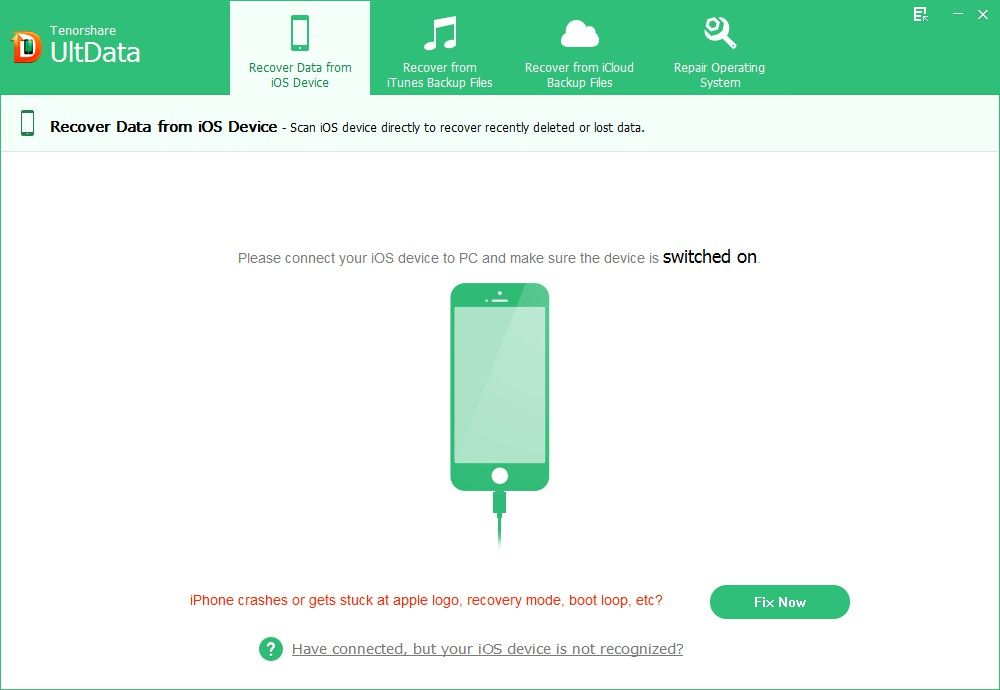
Select the top left corner option "Recover Data from iOS Device".
Step 2: Start to Scan Your iPhone 5 Photos
Click "Start scan" to scan your iPhone files. The whole process took me about 2 minutes. But that depends, if your iPhone 5 houses a large quantity of various files, it may take longer. Please wait patiently.
Step 3: Preview and Recover iPhone 5 Photos Selectively
Now comes the final and stirring step. In the leftmost if the window, all recoverable iPhone 5 files are listed by category. You only need to click "Photos" folder. Then the photos in your iPhone 5 including the deleted ones are all displayed in the right pane.
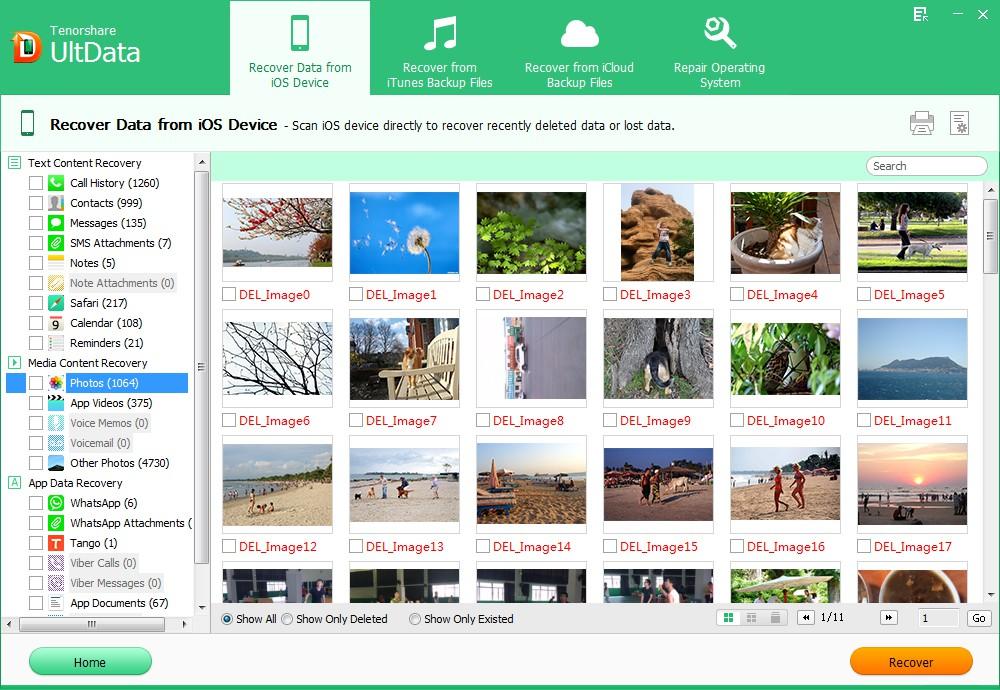
Mark the pictures you want to recover, click "Recover".There will pop up a window asking for a proper location for the recovered iPhone 5 photos, select a proper save path on computer disk.
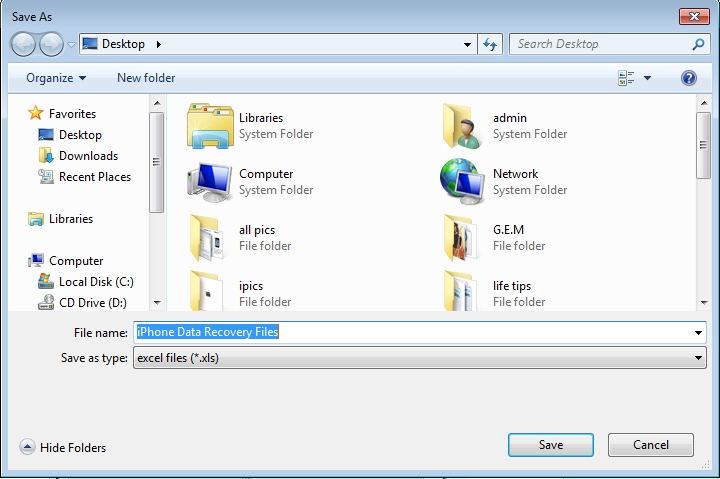
At this point, you have done well in recovering iPhone 5 photos. Return to your iPhone 5 photo album, you will be happy to see the ever deleted photos are recovered.
Data Recovery for iPhone also offers the options to recover iPhone 5 photos from iTunes backup and recover iPhone 5 photos from iCloud backup. Just select the top right corner option "Recover Data from iTunes Backup File" or "Recover Data from iCloud Backup File" in the first step. Then follow the relevant guide given by the tool. It is just as easy as this one or easier. If you want to recover iPhone 5 photos, highly recommend you downloading it. It turns out to be a reliable tool.
iPhone Data Recovery can also recover other data ( 11 file types in all) from all iPhone, iPad, iPod. So if you don't intend to recover iPhone 5 photos, but happen to read this article, hope this helps to get you out of iOS device data loss problem.