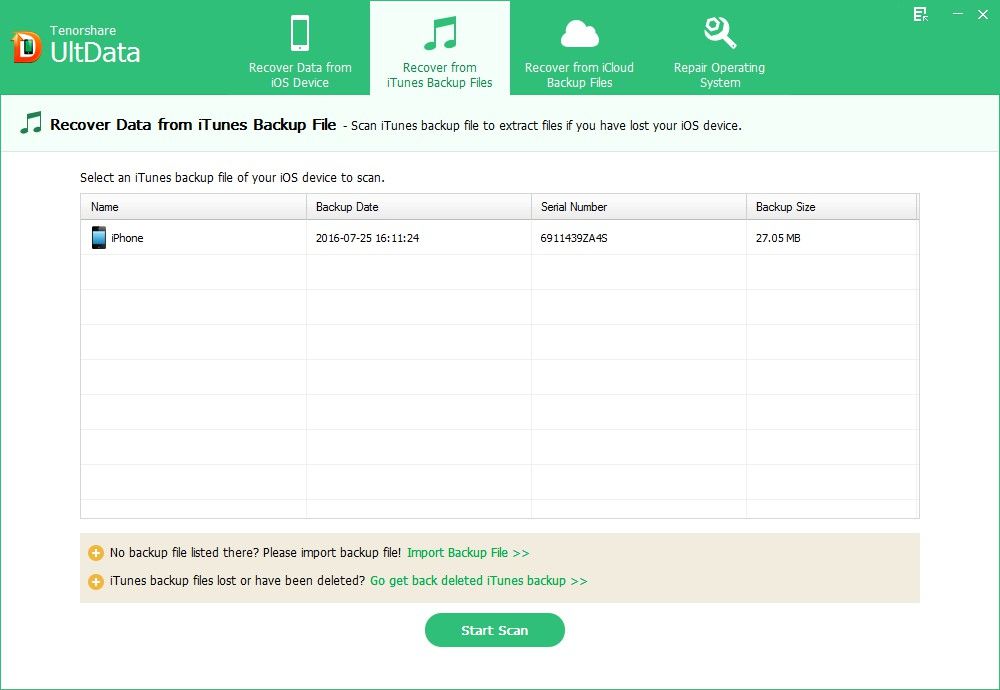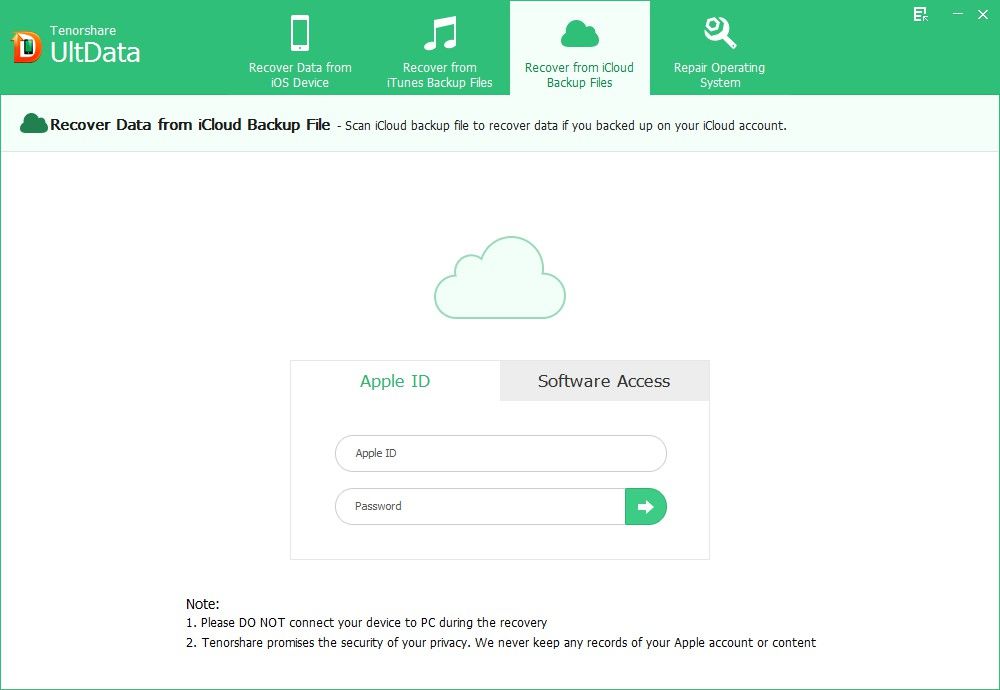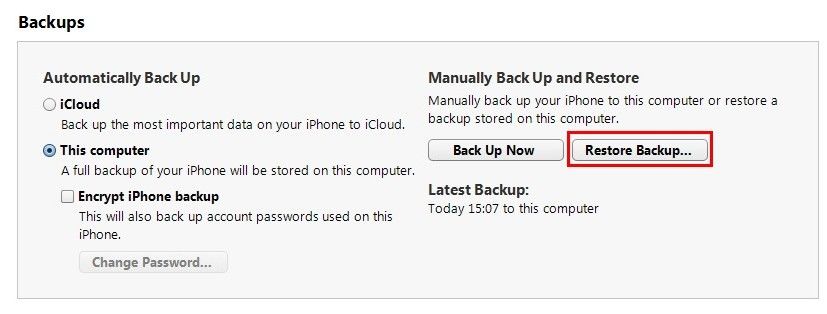Lost iPhone 4S notes because of jailbreak, iOS update or mistaken deletion? This must drive you crazy. Don't be freak out! This article shows you how to recover notes from iPhone 4S with three easy steps.
How to Recover Deleted Notes from iPhone 4S with 3 Steps?
If you want to recover deleted notes on iPhone 4S, you need to download a kind of iPhone data recovery software. Here I recommend UltData(iPhone Data Recovery) from Tenorshare to you. It is a professional and user-friendly iPhone data recovery tool which allows you to undelete iPhone 4S notes directly from iPhone or from iTunes/iCloud backup.
Note: If you want to recover notes from iPhone 4S on Mac, go and download iPhone Data Recovery for Mac.
Mode 1:Recover Deleted Noted on iPhone 4S without iTunes Backup
You may suddenly lost your important notes on iPhone 4S before having time to backup your iPhone data with iTunes or iCloud. Don't worry! iPhone Data Recovery can restore iPhone 4S notes directly from your iPhone.
- 1. Connect your iPhone 4S to computer with iPhone Data Recovery on it. Run iPhone Data Recovery after installation.
- 2. Click "Start" to scan the data on your iPhone 4S.
- 3. Preview and select your wanted notes under the category called "Notes" to recover them.
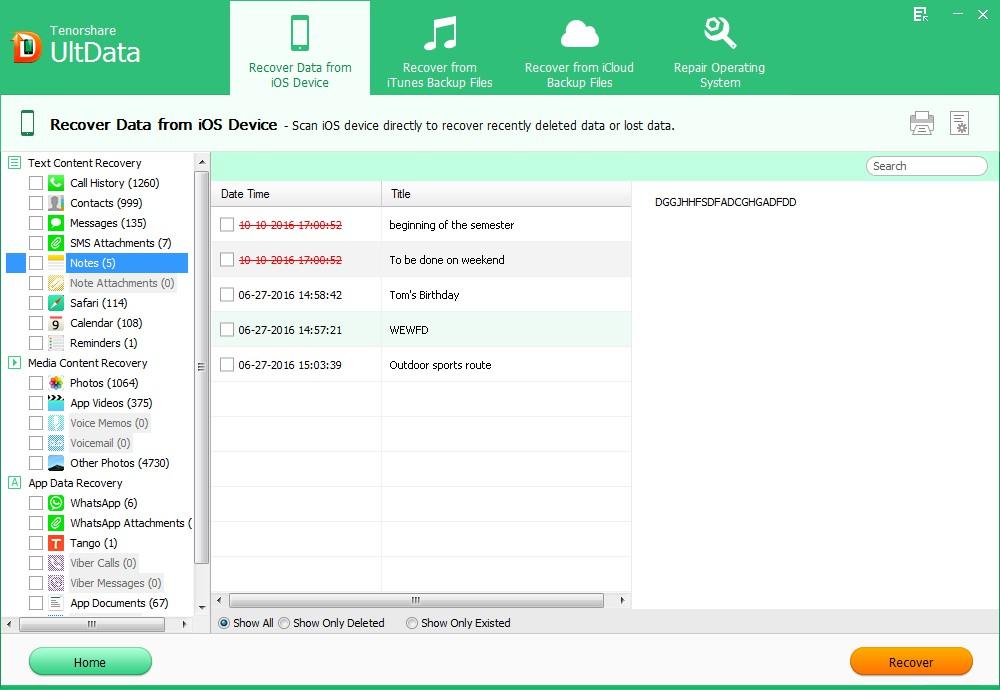
Mode 2: Restore Notes on iPhone 4S from iTunes Backup
You may have backed up your iPhone 4S with iTunes but don't want to restore from iTunes because it will overwrite your iPhone content with the content in the backup file. In this occasion, you can use iPhone Data Recovery to extract iTunes backup files to restore notes from iPhone 4S.
- 1. Run iPhone Data Recovery and select "Recover Data from iTunes Backup File". You can see all iPhone backup files saved on your PC.
- 2. Choose the backup you want to restore notes from.
- 3. Preview and select your lost iPhone 4S notes to recover.

Mode 3: Restore Notes on iPhone 4S from iCloud Backup
iPhone Data Recovery also allow you to recover notes from iCloud backup without earsing any data or all media tracks now on your iPhone device .
- 1. Select "Recover Data from iCunes Backup File" and sign into your iCloud account.
- 2. Select your backup file and click "Next" to download. Click "OK" when it completes.
- 3. Preview and select your lost iPhone 4S notes to recover.

How to Recover Deleted Notes from iPhone 4S with iTunes?
You can also use iTunes to restore deleted notes from iPhone 4S, but all your iPhone data not contained in the backup file will be wiped. And iTunes will retrieve all your iPhone data instead of recovering iPhone notes only.
- Connect iPhone 4S to the computer you normally sync and run iTunes on your computer.
- 2. Click the File menu and select Devices > Restore from Back up.

Recovering iPhone 4S notes is an easy thing with iPhone Data Recovery. You can retrieve iPhone 4S notes with 3 steps and have on defect