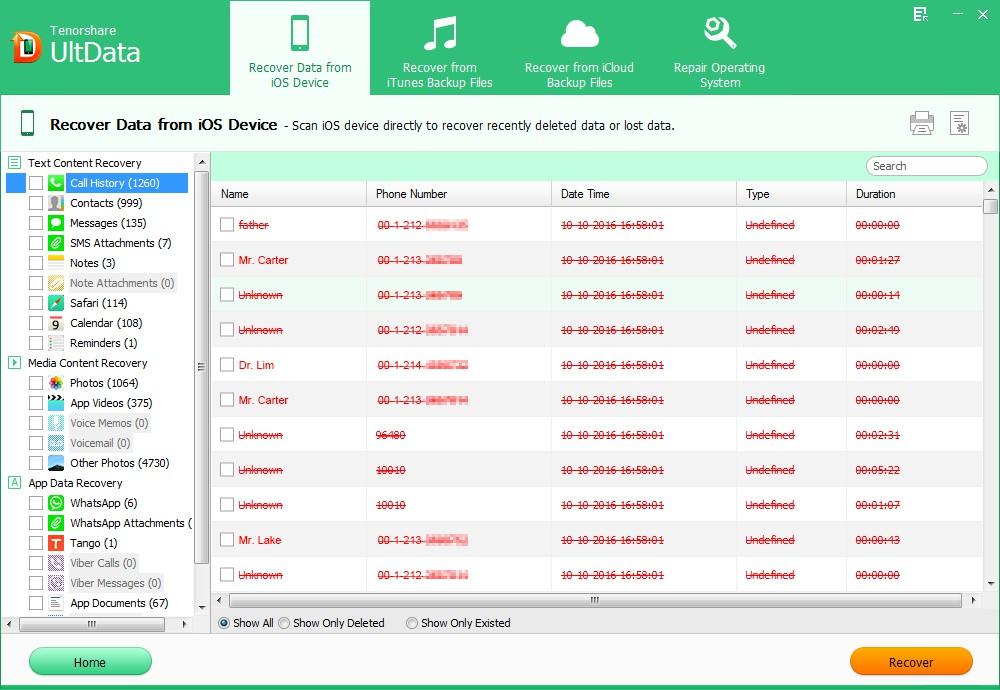iOS 7/7.1 is officially released and compatible with red iPhone 7/SE/6/5S/5/4S/4! Do you prepare to update your iPhone to iOS 7/7.1? If you do, you'd better backup iPhone before updating iOS 7/7.1 as you never know what might happen during the update. In this article, I list 3 ways to backup iPhone before installing iOS 7/7.1: iTunes, iCloud, and iPhone Data Backup (also iPhone Data Recovery).
Method 1: Using iTunes to Backup iPhone before iOS 7/7.1 Update
When talking about backup iPhone, many people will think iTunes immediately. iTunes is a powerful backup tool that can back up your settings, Messages, Camera Roll, documents, saved games, and other data.
Steps of using iTunes to backup iPhone before upgrading iOS 7/7.1:
- Open iTunes and then click iTunes -> Check for Update to install iTunes 11.1. And plug your iOS device into your computer.
- In the iTunes window, click the iOS device button on the right.
- In the Backups section, click "Back Up Now" under "Manually Back Up and Restore."
Note: It may be take a long time to backup your iPhone, read this article to learn about how to improve iPhone backup time.
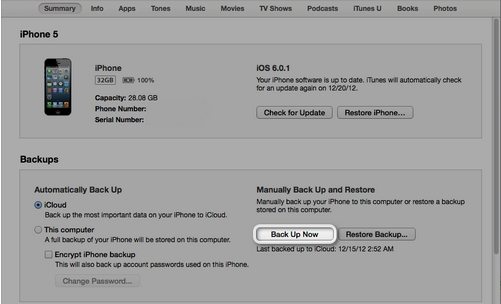
Method 2: Using iCloud to Backup iPhone before iOS 7/7.1 Upgrade
Alternatively, you can also use iCloud to backup your iPhone before installing iOS 7/7.1. In fact, iCloud is a more popular way to backup for many people though it has 5 GB free space limitation.
- Make sure your iPhone is connected to a Wi-Fi network.
- Tap the Settings icon, and then tap iCloud.
- Tap Storage & Backup, and then Back Up Now.

Note: Don't know use iTunes or iCloud to backup iPhone? Read this article about should I use iTunes or iCloud to backup my iOS device.
Method 3: Using iPhone Data Backup to Backup iPhone before iOS7/7.1 Update
Besides iTunes and iCloud, iPhone Data Backup is also a powerful backup tool you can rely on. It can selectively backup your wanted data which will save a lot time than backing up all your data.
Here is how to backup iPhone before iOS 7/7.1 update with iPhone Data Recovery and Mac users go to iPhone Data Recovery for Mac.
- Connect your iPhone to the computer with iPhone Data Recovery installed. Run the software immediately.
Click "Start Scan" to scan the data on your iPhone device.
- Preview your iPhone data and select your wanted data to backup on your computer.

To sum up, I have introduced 3 ways for you to backup iPhone 5S/5/4S/4 before iOS 7/7.1 update. You can choose a way according to your own will. After backing up your iPhone, you can follow this guide about how to update iOS 7 to update your iPhone to the new iOS.