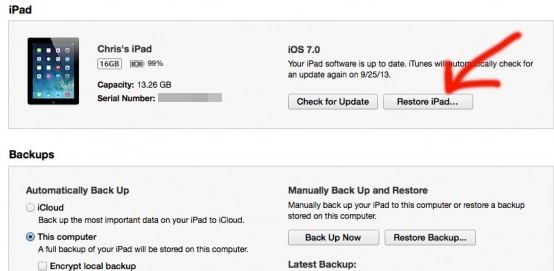Forgetting the password to unlock your iPad backup is really painful since Apple has officially said that if you encrypt an iPad backup in iTunes and then forget your password, you will not be able to restore from backup and your data will be unrecoverable. So what to do now?
Generally, if you forgot iPad backup password, you'll have to perform a full software restore and when iTunes prompts you to select the backup from which to restore, choose set up as a new device. But in this way, you can't restore any data from your backup file.
So is there a way better than restoring iPad as new device. Of course, there is. A third party software program called iPhone Backup Unlocker can easily unlock encrypted iPad backup file and then you can restore it as you normally do. It supports all versions of iPad including iPad Air/4/3/2/mini/mini 2 and all versions of iTunes including the latest iTunes 11.1.
Free DownloadHow to Unlock iPad Backup When iPad Backup File Password Incorrect?
If iTunes tells you that iPad backup file password is wrong, follow steps below to retrieve lost iPad backup password. Firstly, free download and install iPhone Backup Unlocker in a Windows computer.
- Run iPhone Password Unlocker and click on "Add" on the main interface to import your password protected iPad backup file.
- Select an attack type to unlock iTunes password backup files. There are three attack types: Brute-force Attack, Brute-force with Mask Attack and Directory Attack.
- Click on "Start" to find your forgotten iTunes backup password. After several minutes, your password will be listed in the File Opening Password Box.

Additional Tips: How to Set Up iPad as A New Device?
As we talked above, you can restore your iPad as a new device if you lost iPad backup password. Below I can tell you how to set up iPad as a new device.
- Connect your device to your computer. Select your iPad when it appears in iTunes. Select the Summary tab, and click the Restore button.

- After a restore, the iOS device restarts. You should then see "Slide to set up". Follow the steps in the iOS Setup Assistant.
- When prompted to set up as new or to restore from previous backup, choose set up as a new device.
So if iTunes prompts your iPad backup password is not right, you can either set up as a new device but losing your backup data or use powerful iPhone Backup Unlocker to find iPad backup password to restore. Additionally, the latest version of iPhone Backup Unlocker also supports to remove password from encrypted iPad backup file, which iTunes can't do.