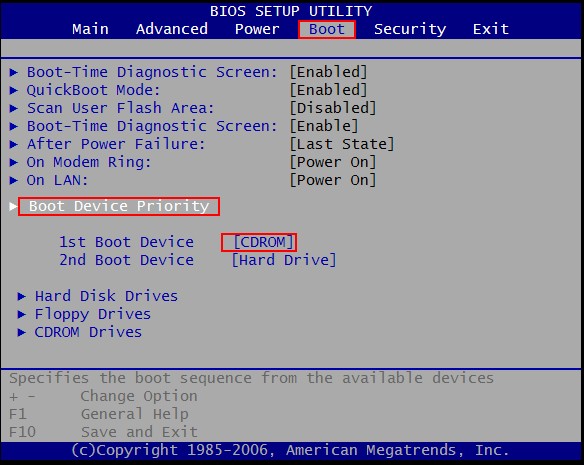Ntoskrnl.exe is the kernel image for Windows operating systems. It is a fundamental part of the system providing the kernel and executive layers of the Windows NT kernel space, and is responsible for various system services such as hardware virtualization, process and memory management.
Ntoskrnl.exe also contains the memory manager, the executive, and the scheduler, and other Windows components. It is responsible for triggering the loading of the operating system. Thus Ntoskrnl.exe missing or corrupt will cause the Windows boot-up failure, and you could not run your Windows system.
- Part 1: Why Ntoskrnl.exe is Missing or Corrupt?
- Part 2: How to Fix Ntoskrnl.exe Missing or Corrupt Error?
Why Ntoskrnl.exe is Missing or Corrupt?
"Ntoskrnl.exe is missing or corrupt" as stated in the error message can be caused by a missing or corrupt ntoskrnl.exe. This error can also be caused by a missing or corrupt boot.ini file, or a generally corrupt Windows installation or a damaged/corrupt hard disk.
How to Fix Ntoskrnl.exe Missing or Corrupt Error?
"Ntoskrnl.exe is corrupt system keeps restarting". Ntoskrnl.exe missing or corrupt error really drives you crazy as you can't boot your computer. To fix ntoskrnl.exe missing corrupt error, you can boot into the recovery console from your installation disk to restore the original ntoskrnl.exe file back from your Windows installation disc.
What if don't have the Windows installation disc or the Recovery Console method didn't work at all? Don't despair! A professional repair tool Windows Boot Genius can fix Ntoskrnl.exe errors with easy 1-2-3 step.
To get started, download and install Windows Boot Genius in a computer which can boot normally and run this software.
Here is how to use Windows Boot Genius to repair Ntoskrnl.exe missing errorr.
- Run Windows Boot Genius and insert a blank CD or USB into the workable computer and click "Burn" to create a bootable CD or USB.

- Insert the bootable CD or USB to your problem computer and press F12 to access the Boot Menu. Select the CD or USB as the first boot device.

- After that, launch Windows Boot Genius. Choose "Windows Rescue" on the top tab. Try the repair solutions offered here one by one, until the Ntoskrnl.exe missing or corrupt error is fixed.

It is really easy to fix Windows error Ntoskrnl.exe missing with powerful Windows Boot Genius. So, if you or your friends have the Ntoskrnl.exe error problem, just get Windows Boot Genius and follow these easy steps to fix Ntoskrnl.exe missing or corrupt error instantly.